在进行自定义excel功能区时,如果要添加自定义的选项卡,通过设置startFromScratch属性可以设置excel原有的选项卡是否全部隐藏。
<ribbon startFromScratch="true">
当设置startFromScratch属性的值为true时,excel原有的选项卡都将隐藏,如果设置为false或者不设置,默认原来的选项卡都将存在。
如下所示用以下xml代码自定义excel功能区时,
<customUI xmlns="http://schemas.microsoft.com/office/2009/07/customui"> <ribbon startFromScratch="true"> <tabs> <tab id="customTab" label="股票工具"> <group id="customGroup" label="龙虎榜"> <button id="customButton1" label="更新龙虎榜数据" size="large" onAction="lhb" imageMso="AccessTableEvents" /> </group> </tab> </tabs> </ribbon> </customUI>
excel功能区将显示成如下所示

如果startFromScratch属性不设置或者设置为false,如下所示
<ribbon startFromScratch="false">
<customUI xmlns="http://schemas.microsoft.com/office/2009/07/customui"> <ribbon> <tabs> <tab id="customTab" label="股票工具"> <group id="customGroup" label="龙虎榜"> <button id="customButton1" label="更新龙虎榜数据" size="large" onAction="lhb" imageMso="AccessTableEvents" /> </group> </tab> </tabs> </ribbon> </customUI>
则功能区将还原为如下所示
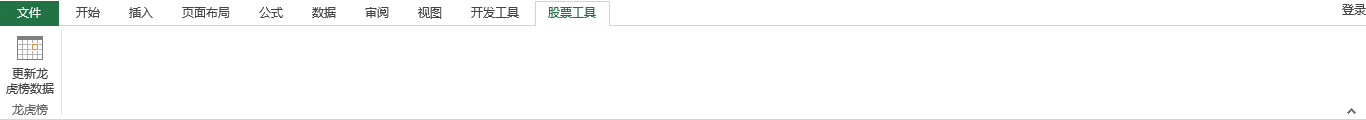


发表评论